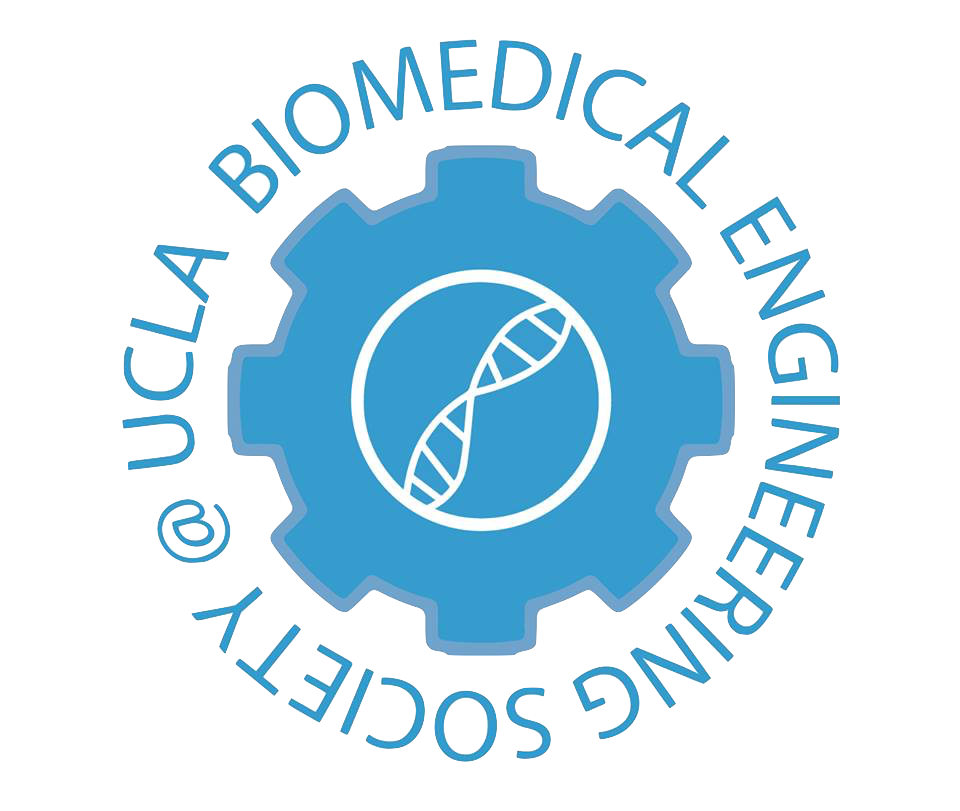UCLA BMES Build Team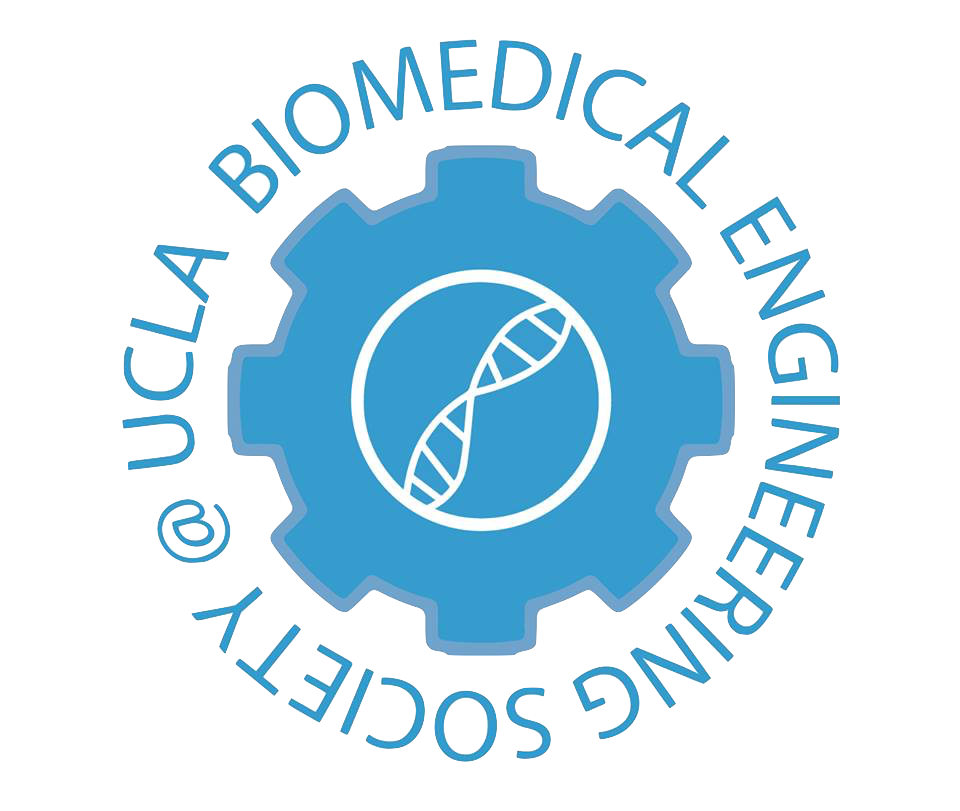
Activity 1 - Casing Design
- It’s finally time to design (or finalize) your CAD model and get it 3D printed
- Design considerations
- Finger hole size
- Big enough for variety of finger sizes BUT
- The smaller the distance between the red LED and photodiode, the stronger your reading will be
- LED and photodiode hole size
- Red LED, photodiode, and IR LED are different sizes!
- Red LED is ~5.3 mm in diameter
- Photodiode and IR LED are ~4.0 mm in diameter
- We recommend adding ~0.2 mm of buffer to the hole size in your casing (e.g. red LED hole should be ~5.5 mm)
- Spot for IR LED if you’re adding that
- Slot for your PCB to slide into the casing
- Your PCB will be small enough for this if you followed all directions above (moving parts on top of Arduino Nano)
- Must be tall enough to accommodate your PCB with the Arduino Nano soldered on
- You could also just secure the PCB on the bottom of your casing, but this will look much more bulky and unfinished
- The makerspace is closed during workshop hours, so you’ll need to go on your own
- Makerspace employees will help you!